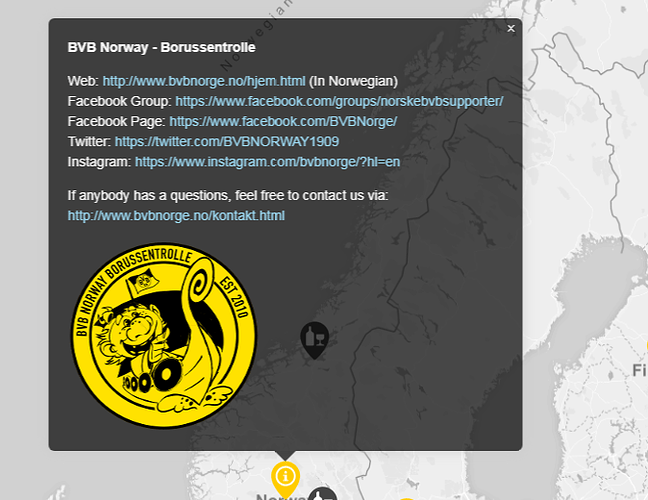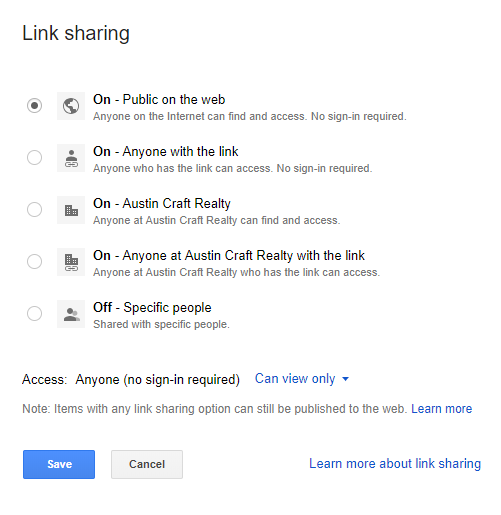Hi! I’m hosting my pictures in a public folder on my Google drive. I can see the pictures when I put the coding in, but they’re not really showing up. Anyone know what I’m doing wrong here?
Hi Kat,
Probably the problem is that Google doesn’t allow you to do so. Just use any other picture hosting, for example https://kek.gg/.
Also, the direct image uploading will be integrated into MapHub very soon!
I got it to work using google drive:
So, go to your file in drive, right click and get the link of your picture.
Note that it will say google.com/OPEN?.… replace open with uc like in the above link.
insert your link into the map and done.
Hi, it’s nice to know it works using Google Drive! Just make sure that you test it from a different browser or from Incognito Mode / Private Browsing session, to be sure that everyone can see the images as well!
Hi, Nico. It shows the image is broken for me. Did you move the picture since posting? I haven’t been able to get to my computer until today.
Hi Kat,
no, I just posted an example.
I have replaced it now with a real picture:
Like this:
and here the code: 
Note the uc? part, this is what I have changed.
Hi Nico,
The image you posted is still showing up as broken 
That is strange. In the Forum it shows now broken for me as well. it did show it correctly before.
When I check my Map the logo is still shown correctly.
See here.
Have you checked in incognito mode or in another browser were the cookies aren’t saving your image? That was happening to me as well, I could see it until I checked on my phone. I realized the cookies were on and loading the image.
good news, bad news.
It worked fine on my PC with Chrome (normal and incognito) + Internet explorer.
It did not work on chrome on my phone (iOS + Chrome). There I just got a little box where the picture should be. 
I get that box on IE, too 
OK, this is getting funny.
Can you try to go to my Map: https://maphub.net/nicovadoy/bvb_worldmap
go to Norway and click on the yellow Icon. Do you see the logo in there?
I tried now with Safari on mobile and that worked fine as well.
I have found there was an option to set a folder and or file in google drive to “public for the whole web”. But changing this did not actually have an effect it seems.
here is how:
If you want anyone on the internet to search for, find, and open your file, you can publicly share a file.
- Click Get shareable link.
- Next to “Anyone with the link,” click the Down arrow Down Arrow.
- Click More and then On - Public on the web.
- Click Save.
- Choose the level of access you want people to have. Learn more about how others can view, comment, or edit files.
- Click Done.
yes, that seems to be alright. and still not working for you?
can you send me the link of your map?
I stopped adding images, but there are still images on the downtown condos (ie. Tyndall at Robertson Hill, The Independent, Fifth & West, 1306 West)
thanks, nice map.
I have checked the locations you mentioned, but cannot see any pictures either 
Have you tried one of the other suggested image hosting sites? at least to test if it works for you?
If not, I am running out of ideas…
Hi,
Google doesn’t allow hot linking images, as far as I know. Maybe it works for a time but then it stops working.
I recommend picking an image sharing provider from this article for example, which will allow including images.
Native image uploading has been implemented now with MapHub Images. You can read about it in detail in the following post: