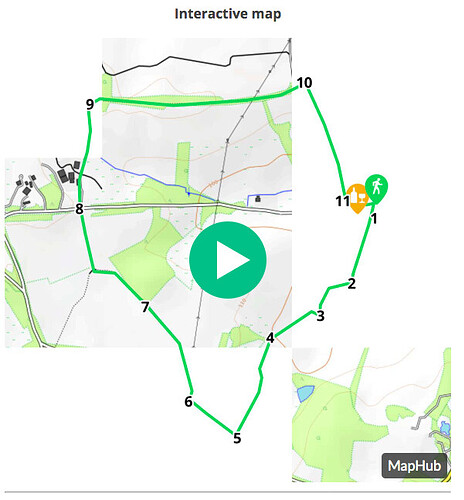Hi,
I have created 120 maps on MapHub for my walking site, Hertfordshire Walker.
I’d like to download all my KML and GPX files so that I can offer them as direct links from each walk page (as well as via MapHub).
Is there a way to do this with one bulk download rather than having to do it one-by-one?
Thanks
David
Hi David,
There is no way to make a ZIP and download all of them, but there is a much better thing: you can directly link to the export. For example this link:
https://maphub.net/breweruk/map-32/download/gpx will directly download the GPX for that map. It will also auto-update, that is the link will always download you the latest version.
I hope it helps!
Zsolt
Hi Zsolt, that is great. Thanks for taking the trouble to respond to my query.
David
Hi Zsolt,
I just wanted to check I have done this properly. I have now added links to the GPX and KML files (just below the static map) in these directions for Walk 1. Is that okay?
And regarding the embedded MapHub map at the bottom of the page I have changed it from a Thunderforest base map to a MapHub base map because I was notified by Thunderforest that I was getting too many ‘requests’ and had exceeded the free ‘Hobby’ account status. So I wanted to check that I am still okay using the MapHub base map using the ‘Outdoor’ setting.
Thanks
David
Hi David,
Yes the links are perfect!
For the basemap, feel free to use whichever basemap you’d like. Yes, Thunderforest gets expensive over time, so if you’d like to keep it free the only options are alternatives. Some ideas: OpenTopoMap or ESRI World Topographic Map, both of them are free.
Brilliant advice. I really like the look of the OpenTopoMap and have used that at the bottom of walk one as a test. Thanks for the advice. Looks great.
Hi Zsolt,
I have moved over to OpenTopoMap for all 118 maps on Hertfordshire Walker; thanks for the advice.
However I notice that some of the embedded maps are not rendering fully, so I am left with white sections where it seems the basemap has not downloaded.
Is this caused by me being too fast in saving after changing over? Or will the system catch up over time and download the whole basemap?
Some render properly, as in this one for Walk 1 …
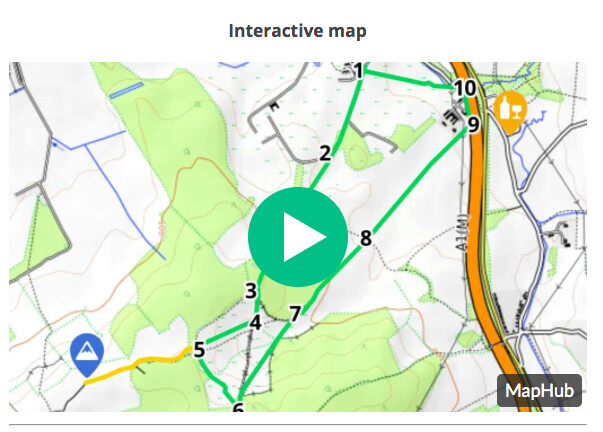
But others, such as this one for Walk 6, don’t…
I think I have figured this out. I reloaded each map and saved again and they seem to be appearing now.
I was wrong, I thought refreshing the OpenTopoMaps had done the trick, but they kept disappearing or having white spaces. So I have gone with the MapHub ‘outdoor’ map and that seems to be working fine. Not sure why the OpenTopoMaps keep rendering with white spaces. Any ideas?
So what is happening is that OpenTopoMaps has a very slow server (not a surprise since they are giving it away for free for the entire world without any API key), and process which makes the embed covers doesn’t wait long enough for them to load.
I think I’ll have to add some special logic to wait longer for OpenTopoMaps.
Understood, they are quite detailed maps. I’ve reverted to the MapHub ‘outdoor’ map which works well. Happy with that. Thanks